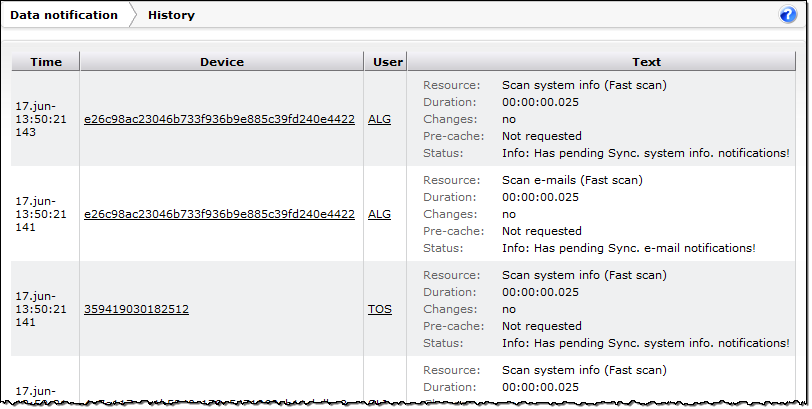
In the History section of the Data notification panel you can see a history of client connections. The list shows the time of connection, the device and user, and a description of the connection - what resource was scanned, if the scan was a full or fast scan, how long time it took, if any changes (such as new e-mails) were found, if data was taken from the pre-cache, and what the status of the scan was.
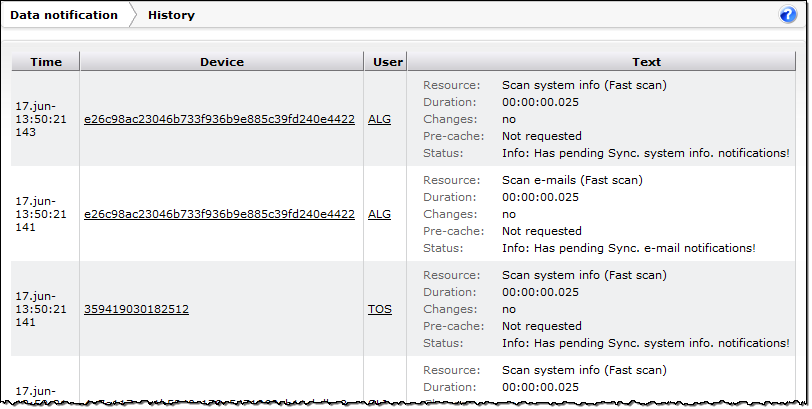
The status can for instance show if the scan in question was in fact carried out. A scheduled scan may be prevented from being executed for a number of reasons:
If multiple connections happened simultaneously (within the same second), they are grouped together using a thin gray bar with an arrow pointing to the simultaneous connections.
In case of Exchange subscription notifications (see Setting the scheme), you can use the list to see if the subscription is validated/created correctly, meaning that the connector subscription web server (see Exchange e-mail and PIM > General) received an OK from Exchange EWS. This requires that an e-mail sync route has been defined for the user in question (the same applies for calendar and contacts). If e-mail sync is disabled for user X, or if the user hasn't yet imported calendar/contacts, then no subscription is created for this user. A notification will be sent again 4 times at an interval of a number of minutes, then delay one hour before trying again.
A maximum of 250 history lines are displayed.