![]() In the Status section of the Apple iOS profiles setup panel you can monitor the installation of Apple iOS profiles.
In the Status section of the Apple iOS profiles setup panel you can monitor the installation of Apple iOS profiles.
The table shows information about the current installation jobs:
This column shows if the current installation job is a profile installation or a management operation such as an auto upgrade or installation removal.
This column shows the name of the profile currently being installed.
This column shows the date and time on which the installation job was initiated.
This column shows a progress bar with information about the number of devices on which the current profile has been installed. This gives you a quick overview of the number of installations in the installation job that have been completed.
This table is constructed in a similar way to the software installation Status table. See Status.
Click the ![]() button to view details about the current job, and
button to view details about the current job, and ![]() to hide the details again. Each subtable includes information about:
to hide the details again. Each subtable includes information about:
The device on which the software is being or has been installed. If you let the mouse pointer rest on a device link, a box shows more information about the device. Click the device link to go to the settings page for that device.
This column shows the user name of the user who owns the device. The user name is only shown when the user has made a successful login and system info synchronization - hence, it is not shown in the Installing sub-table in case of new installations of the DME client on as yet unknown devices.
The phone number of the device to which the installation job was sent.
The name of the profile sent to the current device.
This column shows the status of the installation job on the current device. If you let the mouse pointer rest on a status message to see a detailed, chronological sequence of events in the installation job for the current device.
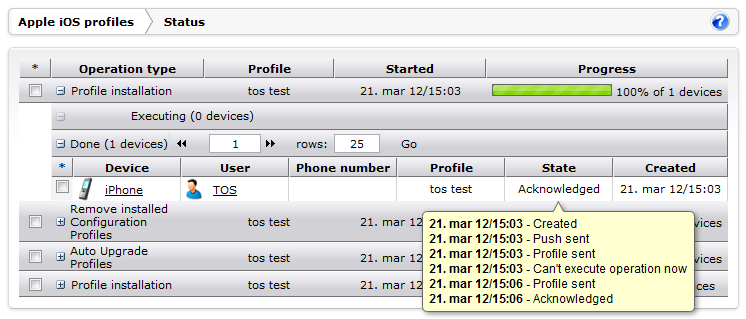
One state that can occur is Can't execute operation now. This message is returned from the device if the device is locked with a pin code. If this is the case, DME will stop trying. Instead, the device will itself poll the server regularly until a successful transaction is completed. This behavior is part of the Apple MDM protocol.
This is the date and time on which the profile installation job was created.