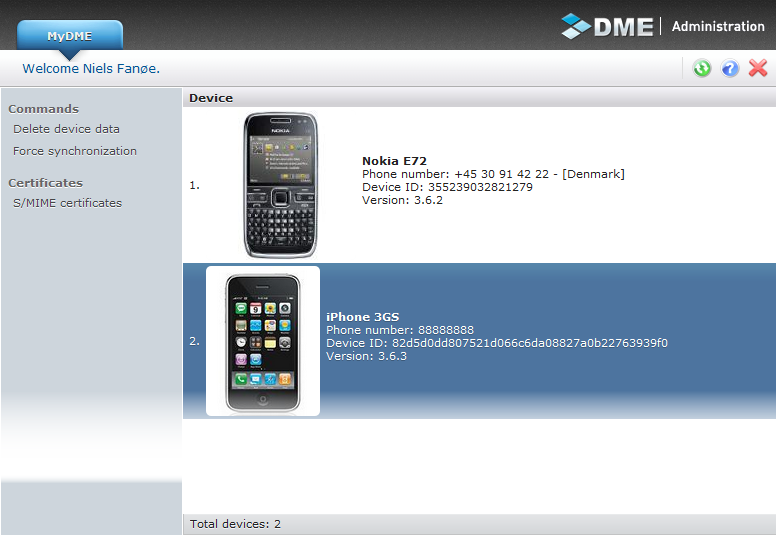
The primary screen on myDME is your device overview. Here you can see statistics for all devices you hold, if they have been connected to DME.
Your screen might look like this:
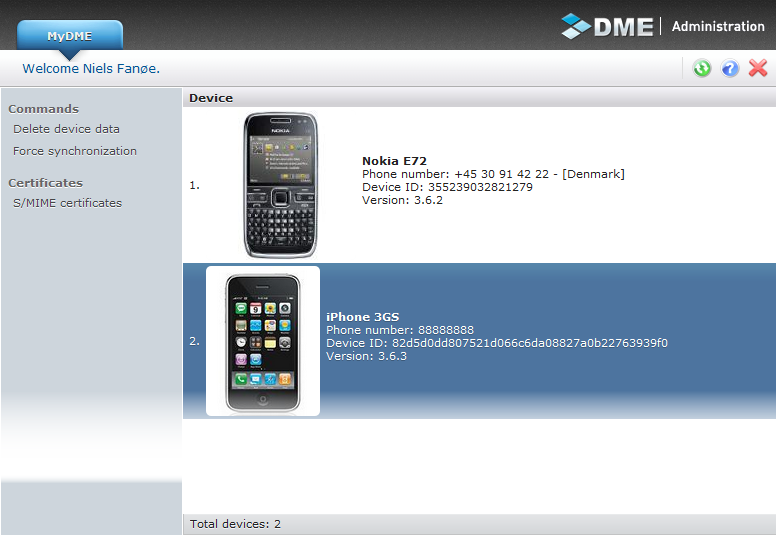
For each device, this screen shows a picture of your device, along with its model name, phone number, device ID (IMEI or Apple UDID), and the version of the DME client installed on the device.
The page menu (the menu along the left side of the screen) lets you perform various operations with your device. The most important of these functions is the Delete device data function, that lets you perform a device wipe in case you lose your device. You can also force a synchronization of the device.
The following device commands are available:
See Delete device data.
Furthermore, you can use this page to manage your S/MIME certificate. See the following sections.