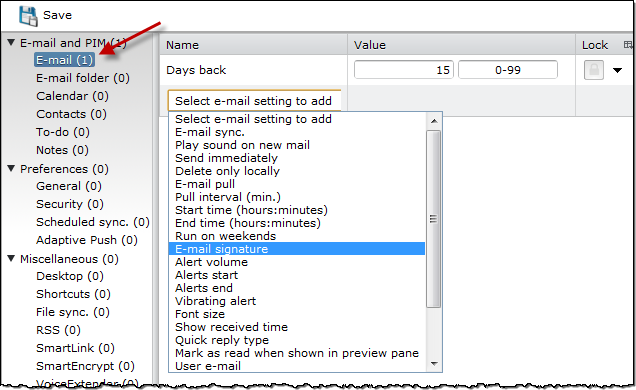
In this panel section you can override settings that derive from default settings or from another group with a lower hierarchical weight, and apply them to the devices that are members of the current group.
To specify which settings to override, first select each one from among all available settings, set a value for the setting, and determine if the setting should be locked. When you have added all the settings you need for the group, click Save to apply the settings to the group.
To add a setting, click the dropdown list that is shown in each group of settings, and select a setting. The example below is from the E-mail group of settings in the E-mail and PIM category.
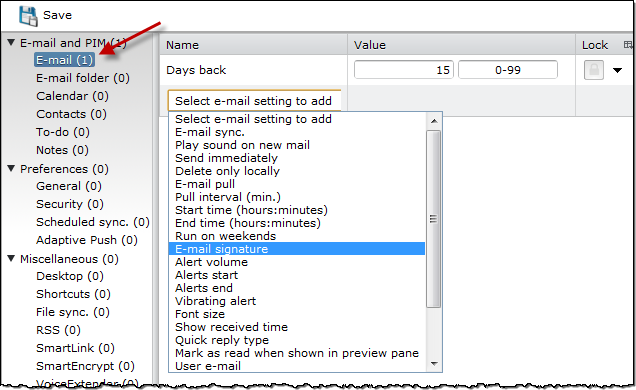
The E-mail group (arrow) indicates that 1 setting has been added to the group.
Now change the settings as required. You can change both the value and the range of permitted values. See Settings for information about values and ranges. If you Lock a setting, it will be locked on all affected devices, meaning that the users cannot change the value from their phone. This is the way to enforce values in the DME system.
If you do not want to add a setting anyway, click to select it, and click the Remove icon:
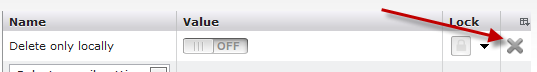
When you are done defining the settings, click the Save button. DME shows a dialog such as the following:
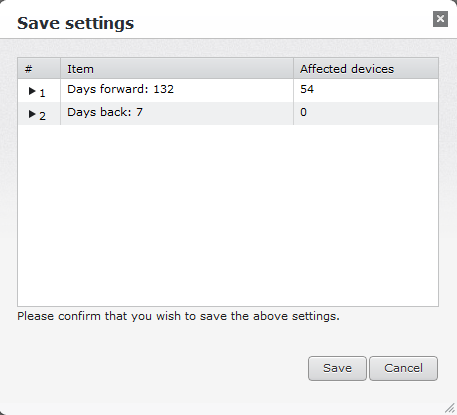
Here you can see how many devices will be affected by the change. A device is affected by changes made to the group if:
Click the small black triangle next to each setting in the confirmation window to see how DME has selected the affected devices.
Example
You change the setting Days back for e-mail from 5 to 15 in the group S60. The S60 group has 22 members. The group is of the type Platform, which has a hierarchical weight of 300.
Eight of the devices in the group S60 are also member of a group called SymbianOS/9.3, which is of the type OS and has a hierarchical weight of 400.
Furthermore, three of the devices in the S60 group has an individual change of the Days back value made directly on the devices - corresponding to a hierarchical weight of 700.
When you click Save to save the new value for Days back in the group S60, the setting will apply to 22 devices, minus the 8 in the OS type group, and minus the 3 devices for which individual settings had been made (assuming they are not also part of the SymbianOS/9.3 group) - a total of 11 devices.