![]() To edit an existing file share, click Server > Server configuration > File browser. Then double-click a file share in the list, or select a file share and click Edit file share in the toolbar.
To edit an existing file share, click Server > Server configuration > File browser. Then double-click a file share in the list, or select a file share and click Edit file share in the toolbar.
A dialog similar to the New file share dialog is shown. You can change the fields as described for that dialog - see New file share.
However, if you change the setting Trust all certificates, DME will check if there are other file shares with the same root path (subdomain). For instance, if you change the setting for https://fileserver03/shared/, DME will apply the setting to all file shares that originate from https://fileserver03. A message will ask you if you want to do this:
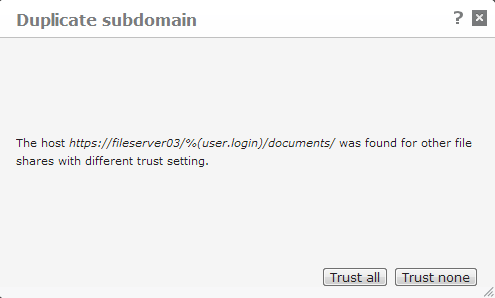
Choose Trust all or Trust none to enable or disable Trust all certificates for all file shares with the same subdomain.
For more information about the other fields in this dialog, see New file share.