

Click the Delete profile action to delete the currently selected Apple iOS profile(s) from the list. You are asked to confirm your action. The profile file associated with each configuration is also removed from the DME server.
If the configuration profiles to be deleted are installed on one or more devices, you will be asked if you want to delete (auto-remove) them from the devices as well - and if you do, you are given an option to schedule the profile removal.
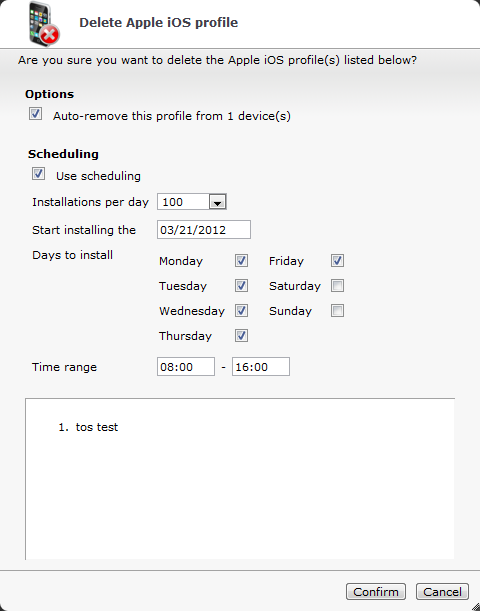
Click Confirm to delete the profiles from this window and optionally from affected Apple iOS devices.