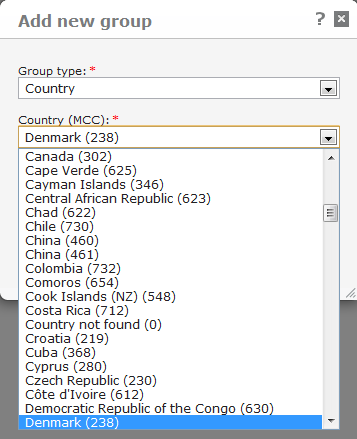
To add device management groups in DME, click Server > Group management > Add group.
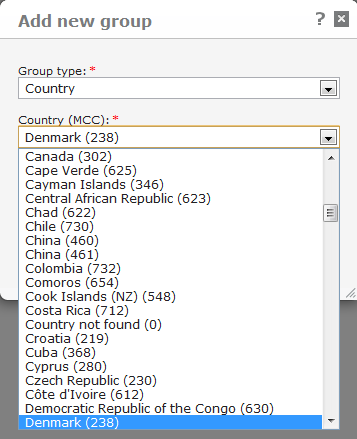
You can create different types of groups. The group type is used as criterion for selecting the devices that make up the smart group. The selection of the devices is based on the device properties which are reported to the DME server by the devices during system info synchronization. These properties can be seen for each device in the Information panel section of the device setup page (see Information).
To create a smart group:
You can choose among the following group types in the Group type field:
Devices are selected for the group by their country affiliation. The countries are identified by their MCC code (Mobile Country Code) as reported in device properties (Current mobile country code).
This group type could for instance be used if you want to send different RSS feeds to the devices, depending on their country.
Devices are selected for the group by their home operator. The operators are found by first selecting a country in the Filter country field, and then selecting the home operator in the MNC field. The operators are identified by their MNC code (Mobile Network Code) as reported in device properties (Current mobile network code).
This group type could for instance be used if you want to assign different RSS feeds to the devices, depending on their home operator.
Devices are selected for the group by their platform. The list of possible platforms (for instance Android, S60, or iPad) is extracted from the existing devices in the system.
This group type could for instance be used if you want to assign all iPhones to a special group in order to send certain Apple profiles to them.
Devices are selected for the group by their operating system. The list of possible operating systems (for instance SymbianOS/9.3, iPhone OS/4.3.1, or Android 2.2) is extracted from the existing devices in the system.
This group type could for instance be used if you want to assign all Apple devices using a pre-4.0 OS to a special group in order to disable calendar notifications for those devices.
Devices are selected for the group by their device model. The list of possible models (for instance Nokia E72, iPhone 4, or GT-I9000) is extracted from the existing devices in the system.
This group type could for instance be used if you want to assign all Apple devices using a pre-4.0 OS to a special group in order to disable calendar notifications for those devices.
For this group type, the devices are selected based on their user's membership of directory (LDAP/Active Directory) groups. In other words, a device will be included in the group if the current user belongs to the selected directory group.
This group type could for instance be used if you want to push certain files or RSS feeds to members of the Sales organization.
This group type is provided as a means to group devices that are not logically related through any of the criteria above. You can assign individual devices to a manual group in the Group setup panel when editing a device. See Group.
The dialog will show different fields based on the Group type. When you have completed the fields, click Save to save the new smart group.
DME then scans the properties of all devices, and automatically assigns the devices that match the entered criteria to the new group. You can now assign settings, schedules, files, applications, licenses, RSS feeds, and possibly Apple profiles to the group of devices.