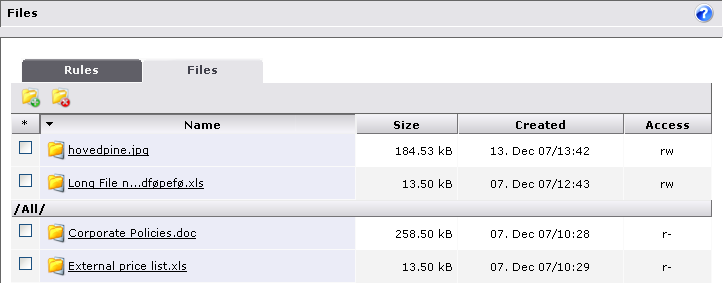
The Files tab lists all files that have been made available for selection in file sync rules in the DME file store.
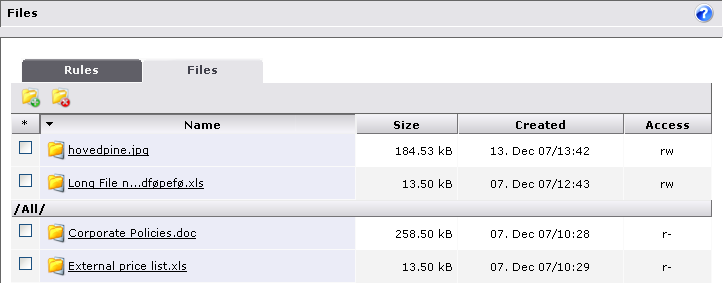
The columns show the following information:
This is the name of the uploaded file. Click the name to edit the properties of the uploaded file. The files are automatically grouped by the folders in which they are placed on the DME file store. If you click the file icon, you download the file.
This is the size of the file in Kb.
The date and time the file was uploaded.
This shows if the file is uploaded with read-only or read-write access.
This tab contains two actions.