The Log tab is used to monitor the state of the DME server. All vital information is saved to the log for later use. You can use the log to look into problems, synchronizations, and supervise other exchange of data.
The log contains messages from the server, the connectors, the mail scan users, users who log on to the Web Administration Interface, and users connecting to the server through the devices.
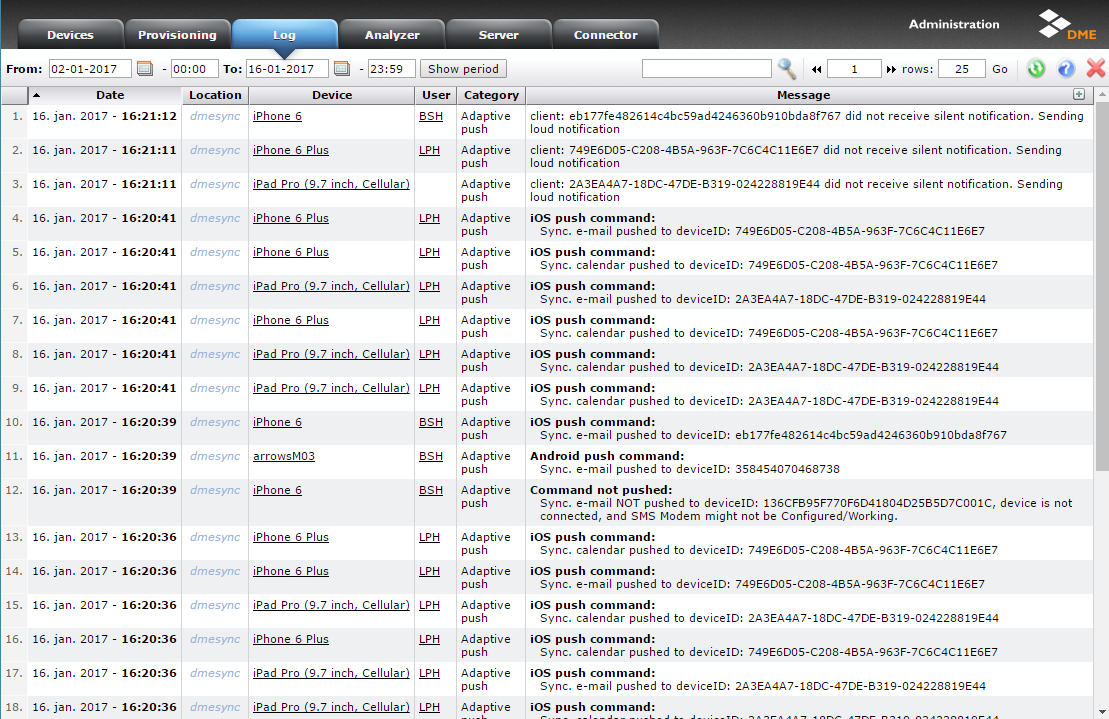
In the Log configuration part of the Data section of the Server configuration panel, you can choose to see only information messages from DME or to include information messages from third-party applications as well. See Data.
The data you see in this window is stored in DME database. Furthermore, most of the log information is kept in the server log file server.log, which is found in the log directory of each DME server instance. By default, a new server.log file is created every day, and yesterday's log file is renamed to server.log.[date], for instance server.log.2017-01-16.
DME uses Apache's log4j for collecting log information. You can configure log4j by modifying the file jboss-log4j.xml. For more information, see Log4j setup, or consult the Apache website or your DME Partner.
The web server access logs can also be a useful tool for analyzing DME server traffic.
A number of functions in this window make it easier to find the information you need: date filtering, text filtering, paging, and sorting by columns.