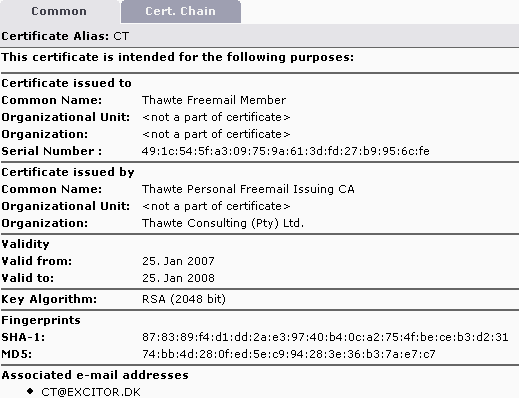
When you click a certificate, whether from the User, External, or Root panel sections, you can view its contents. For instance, when clicking a user certificate, information similar to the following is shown in the Common subtab:
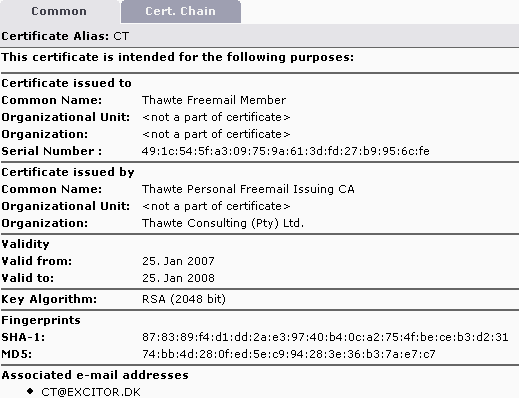
By clicking the Cert. Chain subtab, you can see the certification chain:
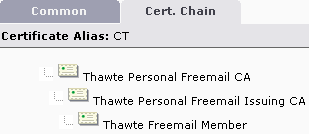
This certification chain shows that Thawte Personal Freemail CA is the root issuer of the certificate (CA = Certificate Authority).
In the or CRL panel section, information about the CRL issuer is displayed in a pop-up information box when the mouse pointer rests on the CRL source URL.