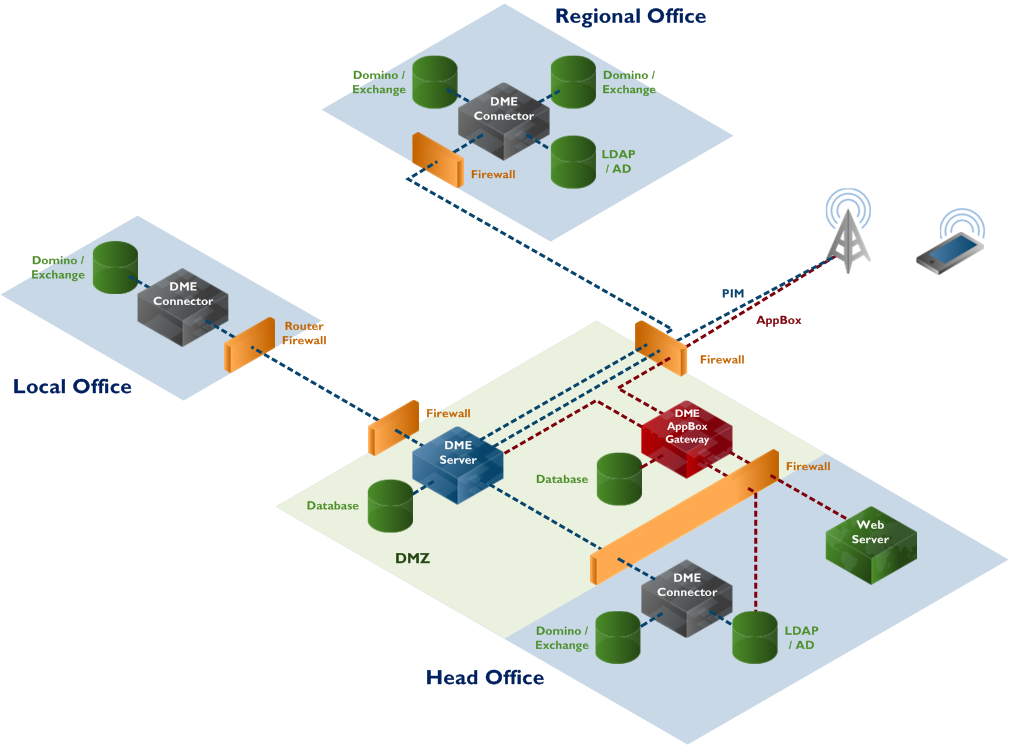
A key feature of the DME server is that it can be installed into enterprises which are geographically separated into many locations and segmented into many networks, possibly using different operating systems and even different collaboration systems. This flexibility is due to the DME connector. The concept of connectors allows for the installation of a "DME module" wherever the circumstances call for it. The only requirement for installing a DME connector is that the DME users for the connector in question are found in the same LDAP/AD directory as that of the main DME server.
There is no such thing as a "stand-alone DME server" - at least one connector must be installed to service the users, but it may be installed on the same machine as the DME server.
As of DME 4.0, the installation of a G/On server (or DME AppBox Gateway) is required to support the licensing model and to provide the DME AppBox functionality to DME clients.
A few examples of the use of connectors:
So there can be many reasons to set up connectors instead of letting all users run on the same DME server: Cost control, stability, security, compatibility, and performance.
The DME architecture shown by the above examples can be illustrated thus:
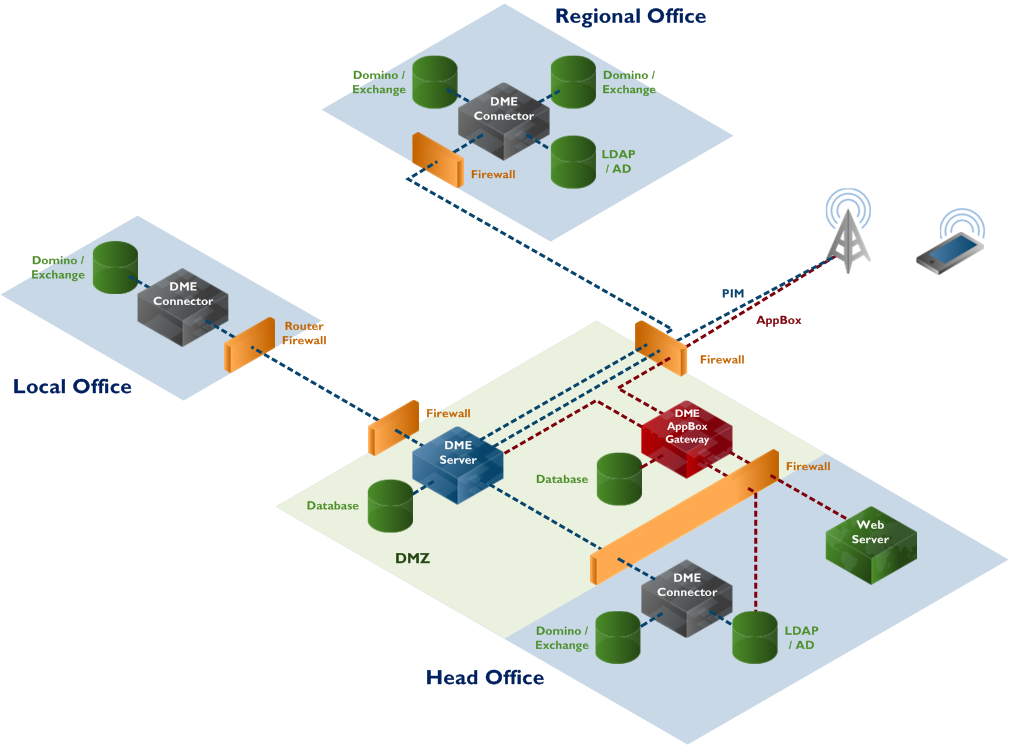
Please note that there are many ways in which a DME system can be set up. The model outlined above is not prescriptive.
The following sections go into more detail about the server and the connector components.