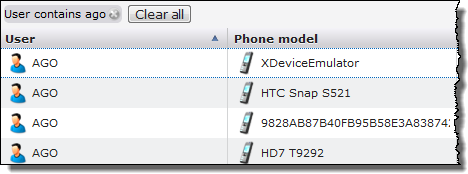
In the Devices tab, it is possible to use the filter bar to apply multiple filters to the default view. When you do this, DME used a built-in logic to decide whether to use the filter criterion to add to the list of displayed devices, or to shrink the list. In technical terms, a list grows if a boolean OR is used, and a list shrinks if a boolean AND is used between the criteria. This is best illustrated with an example.
In the previous section, the DME administrator searched for devices belonging to the user AGO:
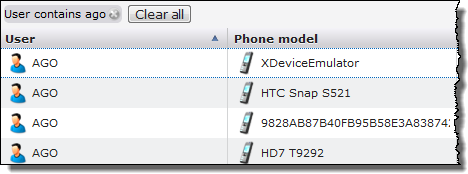
If the DME administrator adds the following criterion: User contains nif, the list will look like this:
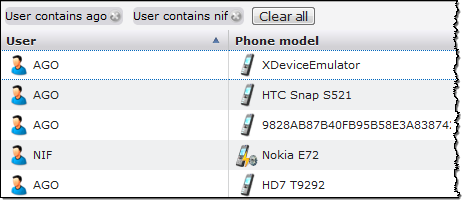
As you can see, the device belonging to user NIF has been added to the list.
Now say that the DME administrator adds the following criterion:
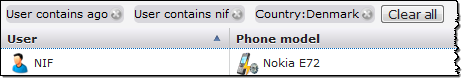
Now the list is shrunk to only display those among the selected users whose home country is Denmark.
This can be expressed like this in boolean terms: (User:ago OR User:nif) AND Country:Denmark
The logic here is that the administrator would probably not want to see devices belonging to user ago, user nif, and all devices with Denmark as home country.
Whenever you use multiple filters with the same operator, DME interprets this as an OR. So if you search for Denmark and Sweden, DME will find all devices that have Denmark or Sweden as home country. However, when you mix the operators, DME will add an AND between the operators that are different. For instance:
(User OR User) AND Country
(Version OR Version) AND (Operator OR Operator)
(Version OR Version) AND (Operator OR Operator) AND (User OR User)
etc. The latter search might yield a result like this:
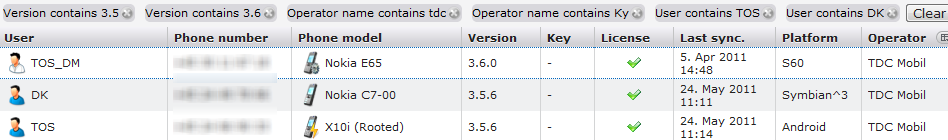
Note that the sequence in which you enter the criteria does not affect these rules.
See also the following section about advanced filter criteria.