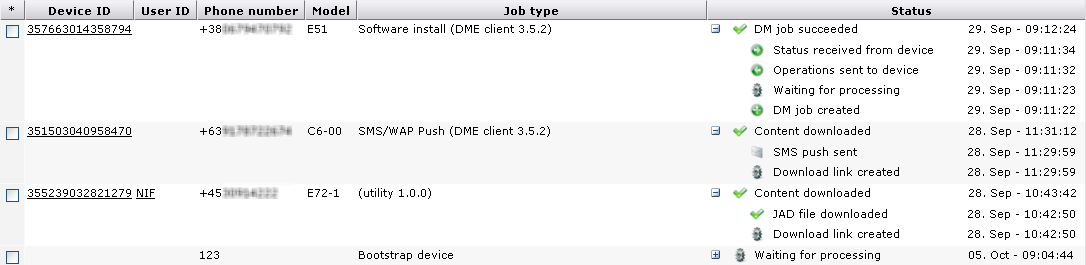
This window shows an overview of the installation jobs that have been created on the server. A collapsible event log records the detailed, chronological sequence of events for each device in the installation jobs.
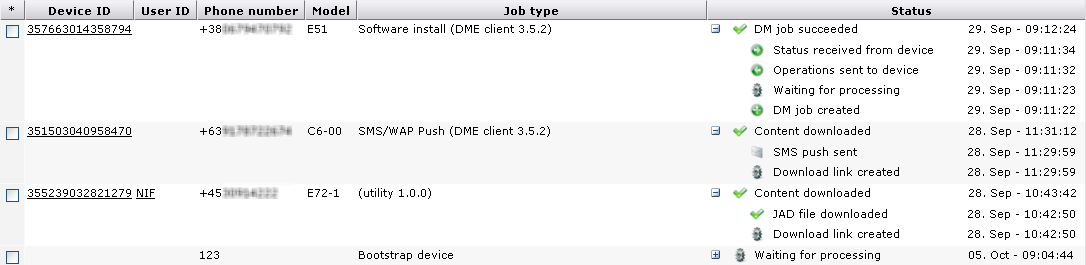
You can select one of more installation jobs to remove the job records, restart the installation, or send a notification to the DM client on the devices. See Provisioning actions.
A similar window shows installations job for individual devices. Click a device in the Devices tab, and click the Provisioning setup panel. See Provisioning (Device).
The table shows the following information:
This column shows the device ID (typically IMEI number) of the device on which the installation job was carried out. The ID is only shown when the device has been connected to the DME server through DM.
This column shows the user name of the user who owns the device. The user name is only shown when the user has made a successful login and system info synchronization.
The phone number of the device to which the installation job was sent.
The phone model of the device to which the installation job was sent.
The type of installation job. This can be the any of the following:
Software install (installed software): This is an installation job using DM.
SMS/WAP Push (installed software): This is an installation job using WAP/SMS download link.
Mark for install (installed software): This is an installation job using Mark for Install download link.
Bootstrap device - Software install (installed software): This is a bootstrap followed by the installation of software using DM, possibly the "Default DME client".
Bootstrap device - Using access point (AP name): This is a bootstrap followed by the installation of an access point.
Retrieve DM Tree: A DM request for the device DM tree (requested from the OMA DM panel section of the settings page of supported devices - see OMA DM).
Notify client job: A DM request to restart an OMA DM job. See Notify DM client.
This column contains an expandable event log which records the detailed, chronological sequence of events for each installation job. For each log entry, the date and time are shown. Click ![]() (if available) to view details, and
(if available) to view details, and ![]() to collapse the details again. The icons have the following meaning:
to collapse the details again. The icons have the following meaning:
![]() : The event/task is completed with success.
: The event/task is completed with success.
![]() : The task failed.
: The task failed.
![]() : A task was created.
: A task was created.
![]() : The server job was executed (such as creating a download link for the client), or the server is waiting for the device to process a DM job.
: The server job was executed (such as creating a download link for the client), or the server is waiting for the device to process a DM job.
![]() : DM status received from the device.
: DM status received from the device.
![]() : DM operations instructions sent to the device.
: DM operations instructions sent to the device.
![]() : An SMS push has been sent to the device.
: An SMS push has been sent to the device.