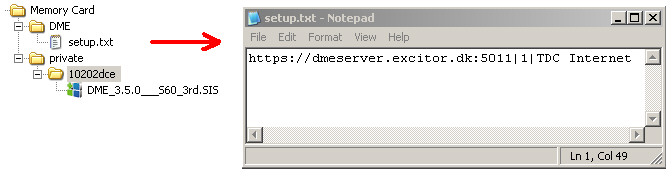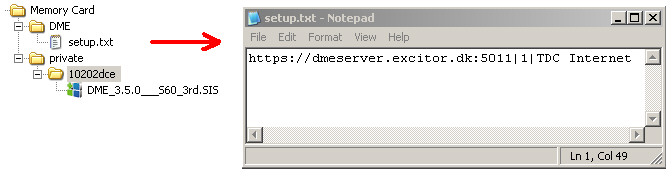
To prepare the memory card for auto-installing DME on Symbian devices, do the following:
private10202dce.sis) to the folder 10202dceDMEsetup.txt (see below)setup.txt to the DME folderThe setup.txt file must be a plain text file with one line in the following format:
[serverpath]|[launch on startup 0/1]|[IAP 1]|[IAP 2]|[IAP 3]
serverpath: This is the only mandatory option. Specify the server path to your DME server, including port number.launch on startup: Enter 0 for No or 1 for Yes (recommended). If enabled, the phone will automatically launch DME when the phone is rebooted, ensuring that the initial synchronization can be performed. If you do not wish to specify this, simply add a pipe character | before entering any access points.IAP 1-3: With these options you can specify access points 1 to 3 in DME. You can do this if you are certain that the access points in question exist on the phone. This way you can for instance ensure that your company WLAN access point is selected as first choice.The illustration below shows the complete folder structure on the memory card and an example setup.txt file.