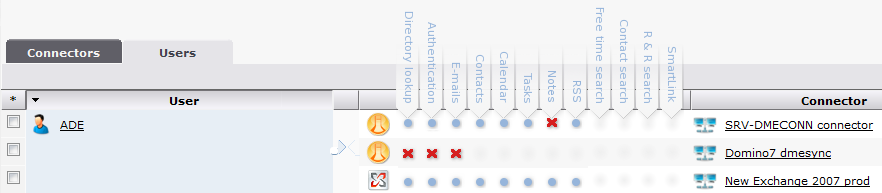
This subtab shows a list of all users connected to the DME server.
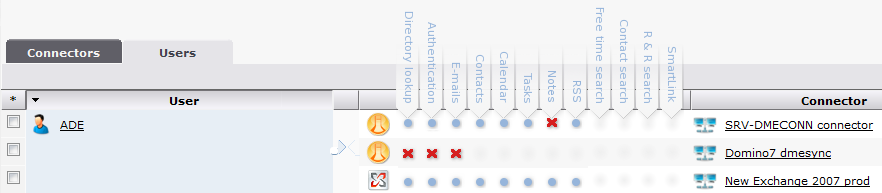
For each user, the columns to the right of the user show which functions are served by which connectors.
![]() The blue dot indicates that the connector is used for the specified function.
The blue dot indicates that the connector is used for the specified function.
![]() The faint gray dot indicates that the connector is not used in that capacity (yet).
The faint gray dot indicates that the connector is not used in that capacity (yet).
![]() The hollow, blue dot indicates that the connector has been used for the specified function (a route exists to the user), but the function has since been disabled.
The hollow, blue dot indicates that the connector has been used for the specified function (a route exists to the user), but the function has since been disabled.
![]() The red X indicates that the route is not available for the user in question on that connector. This can happen if a broadcast has found a connector to service a user for a certain function, but no connection to the user could be established. Note that a new broadcast will not be made - you need to flush the route table for the user in question in order to create a new route.
The red X indicates that the route is not available for the user in question on that connector. This can happen if a broadcast has found a connector to service a user for a certain function, but no connection to the user could be established. Note that a new broadcast will not be made - you need to flush the route table for the user in question in order to create a new route.
The following columns are shown:
The first column shows the users on the DME system. You can click the user name to edit his or her properties.
The next column shows by a symbol the collaboration system to which the user is connected - Domino or Exchange.
A ![]() in this column indicates that the connector used for directory lookup - that is, for querying user information such as mail file and group memberships.
in this column indicates that the connector used for directory lookup - that is, for querying user information such as mail file and group memberships.
A ![]() in any of the next columns indicates which connector or connectors serve the user with the function in question.
in any of the next columns indicates which connector or connectors serve the user with the function in question.
Note that a blue dot is not shown until the user has actually performed the function. For instance, if connector A is set up to run the Contact search function, a blue dot is not shown in the Contact search column for a user until the user has in fact performed a search for contacts in the Global Address Book on his or her DME client. In other words, the route is not created for the user until required.
This column shows the connectors that apply to the current user (that is, at least one column is marked with ![]() or
or ![]() ). You can click the connector name to edit its properties.
). You can click the connector name to edit its properties.