 , group
, group  ).
).The Rules tab (default view) lists any file sync rules defined for the current target group (default  , group
, group ![]() , or device
, or device  ).
).
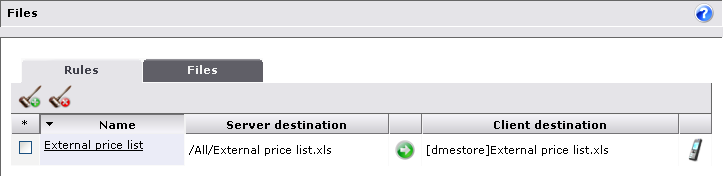
The columns show the following information:
This is the name of the file sync rule. Depending on the level at which you are editing the file sync rule, you may click the name to edit the rule - see the field Inheritance below.
This is the location of the file or folder to be synchronized.
The icon in this column shows the file sync method applied to the current rule: One-way, Two-way, or Execute.
This is the name of the file or folder on the device. A folder name has a slash or backslash at the end.
This icon shows if the current target group inherited this rule from default settings or a group, or if it only applies to this device. If file sync rules are inherited from a higher level (that is, default settings inherited to a group, or default or group settings inherited to an individual device), they are shown here as well, but you cannot edit them at this level.
This tab contains two actions.