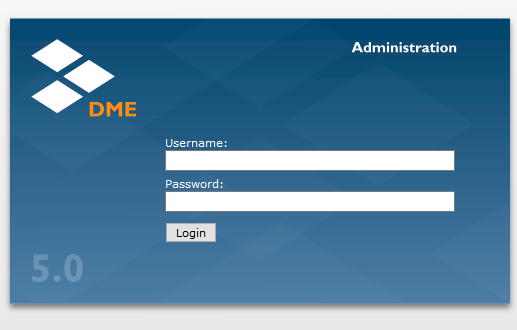
The DME server administration interface is web-based, and you log in to the interface from a supported browser (the DME System Requirements document at the DME Resource Center.
Your DME partner who installed the DME system will provide you with a URL. Note that access to DME must be secure (must use the HTTPS protocol). A typical URL looks like the following:
https://dme.your-domain.com:8080
The :8080 part of the URL example above is the standard port number. By accessing the DME administration interface through this port, which is defined during installation of the DME server, you can be sure to be able to access the interface, even if the server is very busy. The server has set aside special resources for monitoring this port.
Please note that since DME 3.0 SP 3, you cannot access the DME administration interface using localhost or 127.0.0.1 as server address.
When you browse to the supplied URL, the following login screen is shown:
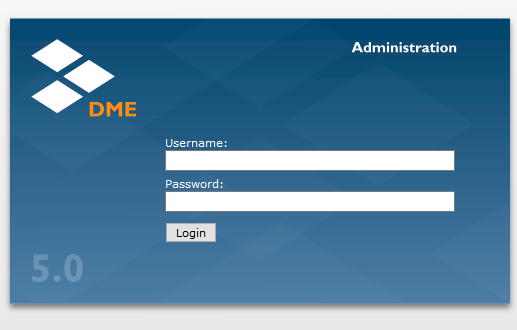
To log in to the DME server, you have to be member of either the DME_Admin or DME_Superuser group. This can be a local DME group or an LDAP/Active Directory (AD) group. For more information about user access and group memberships, please see About users.
Enter your user name and password, and click Login.
In a default installation, a local system user named SYSADM exists. This user is member of the local DME_Admin group. This way, it is always possible to log in, even if no connection to LDAP/AD is available.